If you’re struggling with consistency in how you approach your sessions or it feels like a slog to get new projects up and running, part of the reason might be that you’re building every session from scratch. That’s like building a new car every time you want to go for a drive. It’s exhausting and totally unnecessary.
Templates aren’t just for power users or people working in commercial studios. They’re for anyone who wants to spend less time clicking and more time creating. I didn’t start using templates seriously until a few years ago. Before that, I was still figuring out my workflow (which is an ever-evolving process) and I didn’t have much worth repeating anyway. But now I can’t live without them. It’s allowed me to set up mixing sessions quickly and is starting to help me develop “my sound”.
Why Templates Work
Imagine this: You’re playing guitar and get a flash of inspiration. You can hear a full band orchestration in your head. You boot up your machine, open your DAW, and load a “rock song” template you saved previously. It’s already prepped with your favorite virtual drum setup, just how you like it. You’ve got enough tracks to quad-track your guitars, all loaded with your go-to amp sims and presets. You set the tempo, drop some MIDI grooves on the timeline, plug in your guitar, and hit record.
I don’t know about you, but that’s the kind of experience I want to have.
- Templates reduce context switching. Starting a new session is a technical task, but writing music is a creative one. If you’ve got an idea and you’re ready to lay it down, setting up a new session from scratch with everything you need can zap your creative energy pretty quickly.
- Templates save time. So much time. You only have to make decisions about routing, color coding, track naming, plugin chains, and channel counts once— not every time you open a new session. Sure, every session stands on its own, and you’ll still tweak things for each project. But getting to the point where your base template gets you most of the way there will make a massive difference in your productivity.
- Templates make finishing easier. When your tools are ready, you’re much more likely to get ideas down fast and follow it through to completion. Momentum is the name of the game, and templates are one of the best ways to reduce friction in your production process.
Let’s talk about how you can build and use templates for the different phases of your workflow.
1. Writing Templates
Whether you’re writing indie rock, pop, or cinematic scores, there’s likely a set of instruments and tools you use again and again. If you haven’t started saving channel presets and instrument patches, go through some of your existing projects and save some. Then use those as a starting point for your first templates.
You could include components like:
- Favorite sample libraries (strings, brass, percussion)
- Amp Sims
- Custom midi blocks for structure building (intro, verse, chorus, bridge)
- Vocal Chains
I built out a media composing template with a bunch of my favorite virtual instrument patches and live instrument setups for hybrid scoring. I also like to have a bunch of pre-labeled and colored midi blocks for some of the most common song structures that I can drag and drop depending on what is required.
2. Live Recording Templates
There can definitely be some overlap between this one and your writing template. Recording sessions are a great place to use templates—and one that can make things run much more smoothly when you’re ready to hit record.
Suggestions:
- Pre-routed input channels
- Common effects chains (EQ, compression, reverb)
- Headphone cue mixes already set up
- Structure midi tracks
I’m not doing much live recording these days (mostly just vocals and a bit of guitar) but if I were tracking live drums, you can bet I’d have a template ready.
3. Mixing Templates
This is where templates can really shine. The speed and consistency you will gain with mixing templates is truly life changing. You can save different versions of the template depending on what genre you’re mixing (metal vs country will be quite different), but once you figure out your general setup, many of those things won’t need to change.
Some of the things I set up in my mix template:
- Routing (track stacks, groups, buses)
- Track names and colors
- Pre-set plugin chains for buses and some instrument tracks
4. Session Templates From Existing Songs
If you’re working on an album or EP for yourself or another band, there’s a good chance you are going to want things to have continuity. Especially in the case of metal, where there usually isn’t a ton of variation in the drum sounds and guitar tones across an album.
For me, the most common example of how to take advantage of this is in mixing. Once you get the first song sorted out, you can save that session as a template and import all the tracks for the next song when you’re ready to get started.
It could also just be that you recorded or mixed a song and are really happy with how it came out. Save it as a template so you can try those settings again with a similar song later.
Getting Started: One Template at a Time
If the idea of building all these templates at once sounds overwhelming, don’t. Start with the one.
Pick the session format you create the most—maybe a singer-songwriter demo or a mixing session—and save a version that’s 80% ready to go.
If you work in multiple genres or styles, you’ll find plenty of overlaps. Things like bus routing, plugin chains, naming conventions, and color coding are some of the most common similarities. As you use the template with different styles, you can save alternative versions with updated plugin chains and FX. Before you know it, you’ll have a full arsenal of templates and presets at your disposal.
Final Thoughts
Templates and presets aren’t rigid rules. They’re flexible starting points that get better the more you use them. Think of them as version 1.0 of your future self’s process. And every time you update one, you’re leaving a trail of breadcrumbs to make the next session smoother.
Need help building your first template? Drop a comment or message me and I’ll point you in the right direction.
Alternatively, if you’ve got a killer template to share, I’d love to hear about it.




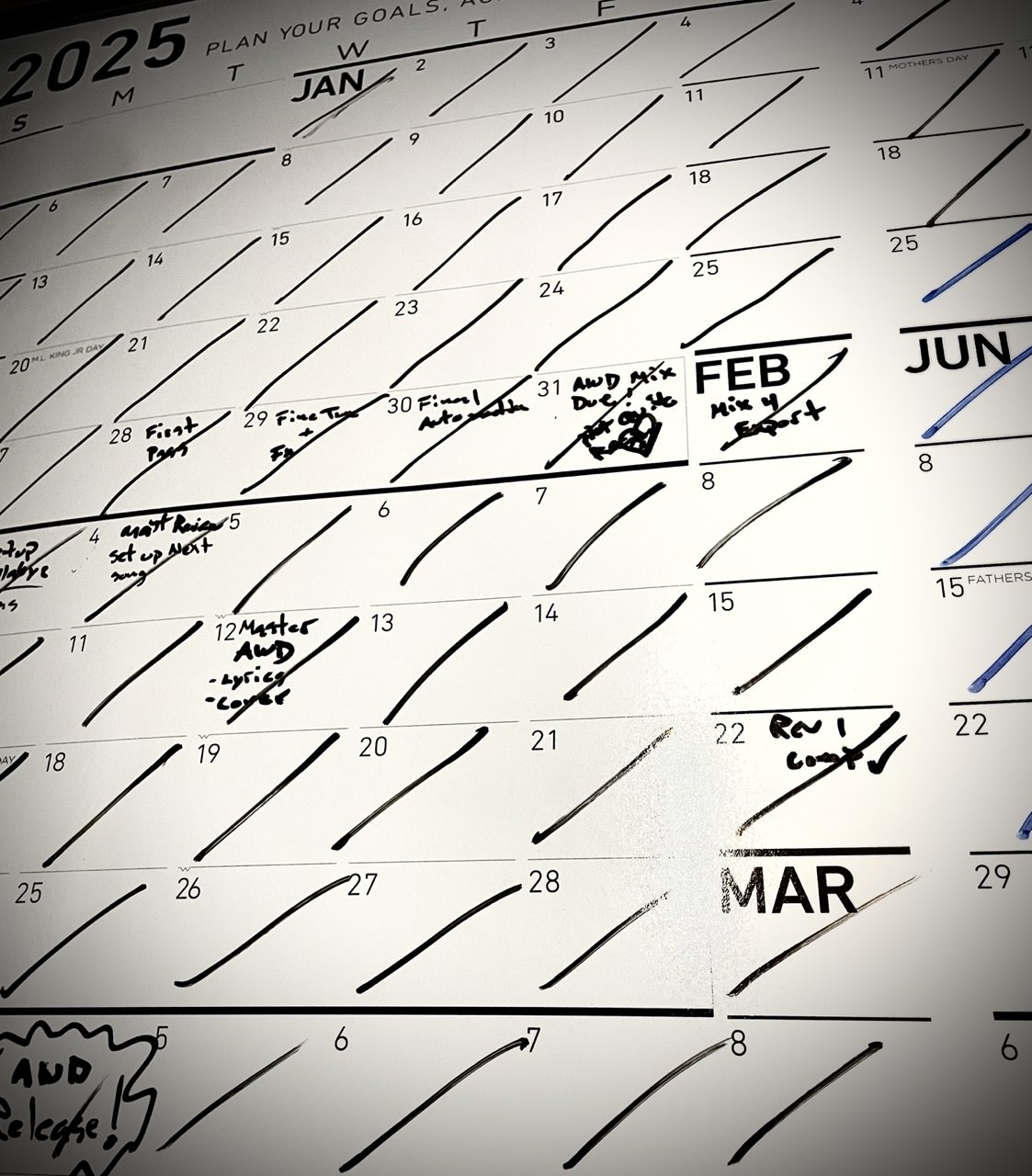
Leave a Reply